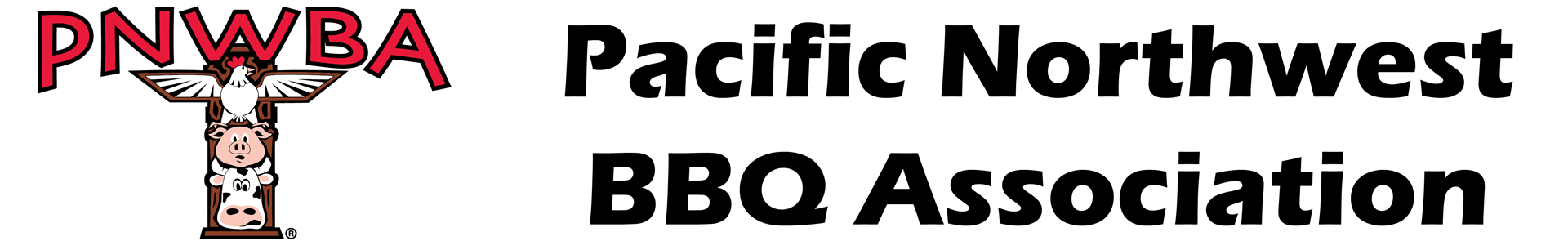
Checking your PNWBA Membership
Follow these steps to check your membership status and print your membership card.
Step 1: Go to the Website
Open your web browser (Chrome, Firefox, Edge, or Safari) and go to https://pnwba.com
Step 2: Log In
- Click the "Log In" button
- Enter your email and password
- Click LOG IN
Forgot your password? Click "Forgot Password" and follow the instructions.
Step 3: View Your Membership
- Click on your name at the top of the page
- Your membership details will appear, showing:
- Your PNWBA member number
- Your membership card (you can print this)
- Your membership renewal date
Need to Update Your Information?
Follow the steps above, then click "Edit Profile" to update your address, email, or other details.